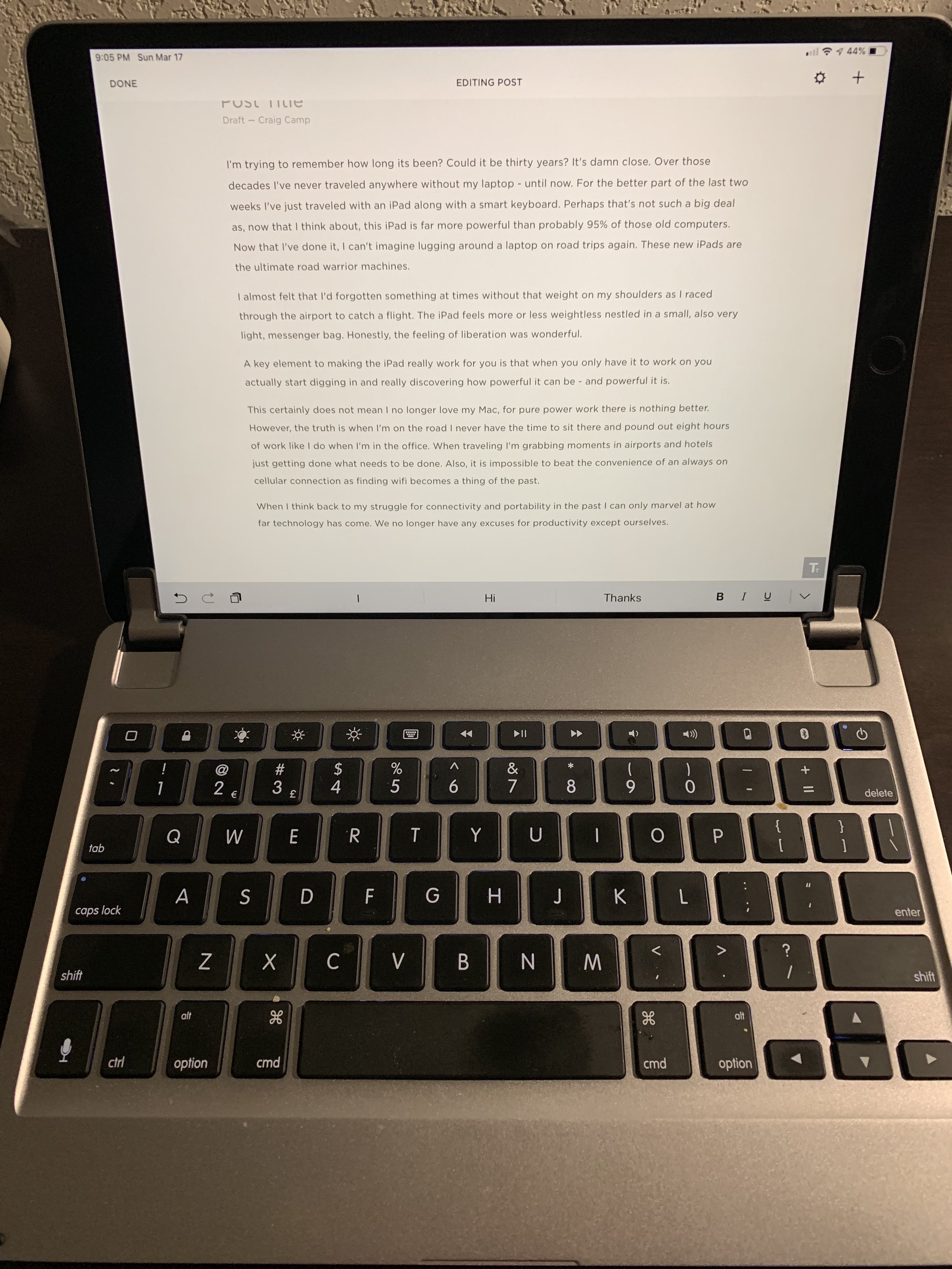Apple’s technology has kept pushing me to evolve new workflows with each new generation of releases. As an “early adapter” to a fault, I have rushed to get each shiny toy. I ordered my 12.9” iPad Pro on the day it was released. It’s a great machine. However, now almost two years in I find I’ve abandoned my obsession to force it to become a laptop replacement. It just can’t compare with my MacBook Pro 13” (late 2014) souped up with TextExpander, Better Touch Tool, Keyboard Maestro, 1PassWord and other great apps. The additional power, speed and ease of use is more than worth the extra weight, which with each new version of the MacBook is becoming less-and-less. Lately I’ve found myself picking up my older 9.7” iPad Air, not my big iPad Pro when I want to work on my iPad. That smaller size is perfect for the activities I want to do on my iPad, which include media consumption, reading, social media, writing, email triage, proofreading, photo management. However, not being able to use my Apple Pencil, Touch ID, Spit Screen and other Pro features really prevent me from doing real work on the iPad Air.
My desk work setup has been the same for years. I plug my MacBook Pro into, now aging, Cinema Displays, one at home and one at work. Slowly, but surely, these displays have become less useful. You need an adapter to connect them to my current MacBook, the ports on the rear no longer work and honestly they just don’t look great compared to the Retina screens on all my other devices. Obviously they’ll work even worse on a new MacBook Pro and as I am planning to get a new one when they release the next generation (I want at least 32GB of RAM) it is clearly time to rethink my entire workflow.
It seems to me the new MacBooks with Touch Bar changes everything. Even though I have only played with the Touch Bar in an Apple Store, I love the concept. Obviously the Touch Bar makes the idea of using an external keyboard somewhat pointless. To Apple, Cinema displays are a thing of the past. So here is my vision of my new workflow, which means all of my existing equipment will get sold or handed down.
For my MacBook Pro I will be moving to a 15” so that I have maximum screen real estate and can fully exploit the Touch Bar. This means my Cinema displays are gone and I just commit to a larger screen MacBook as my main interface both at work and at home. I’ve tried the current 15” MacBook Pro in an Apple Store and the display is gorgeous and it can easily have two apps on a split screen that the 13” cannot and that’s huge for me. For my iPad Pro, as soon as the rumored (all of these rumors have come true for years) 10.5” model comes out I’ll upgrade to that size as it will greatly improve all of my regular workflows and allow me to use my iPad as a laptop replacement only as necessity demands. I’ll keep my old iPad Air for videos and music when I travel as long as I can. Of course, I will include a iPhone Plus to tie all of this together.
This seems a leaner, meaner workflow based on essentially three devices. It also seems to me a more efficient use of each device, while clearly using each for what it is designed for by Apple. The idea of fewer devices, screens and adapters is very appealing to me. It is also very exciting that I can carry all of my work hardware in my briefcase.
These are all exciting, brilliant tools that make getting things done pure pleasure. No one does this better than Apple.